Ok… so you can answer your comments ON YOUR BLOG through your Yahoo mail…but not all of them.
Some people leave comments that DON’T HAVE A REPLY Mail option—When clearing out your email box, there are certain emails you want to save or deal with separately. I’ve chosen to ‘deal with’ my ‘noreply-comment mail’ separately. A couple of things… first I want to save some of these email/ comments so that I CAN track that person down and pay them a visit. Secondly—since I can’t return email them, after reading them I can delete all at once! Filtering helps with this.
In case you don’t use filters or don’t know how, I thought I’d show you how to do it. It’s easy enough I can do it; YOU CAN TOO!


You may then decide to ANSWER them in YOUR own Comment thread. Or go to their profile by clicking on their name WITHIN the email and going to their blog from there.
Hope that’s helpful.
I just did this and it is so easy to empty that folder once those emails are read.
Do you filter your emails?
Do you have a simpler way of doing this? Perhaps you could share it in the comment thread below!
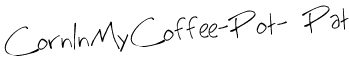
The grace of the LORD Jesus Christ be with your spirit. Philippians 4:23
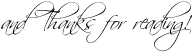
Some people leave comments that DON’T HAVE A REPLY Mail option—When clearing out your email box, there are certain emails you want to save or deal with separately. I’ve chosen to ‘deal with’ my ‘noreply-comment mail’ separately. A couple of things… first I want to save some of these email/ comments so that I CAN track that person down and pay them a visit. Secondly—since I can’t return email them, after reading them I can delete all at once! Filtering helps with this.
In case you don’t use filters or don’t know how, I thought I’d show you how to do it. It’s easy enough I can do it; YOU CAN TOO!
- On the Mail page click on “Options” then choose “Mail Options”
- On the left side bar click on “FILTERS”
- In the middle of the page click “+ ADD”

- Naming and Saving:

- Filter Name: Just give that file/filter a NAME…mine says No-reply blogger
- Sender: “contains” -- type in the address your mail is coming from EXACTLY (mine says ‘noreply-comment@blogger.com)
- “Deliver Email to the Following Folder”—choose your folder (you may choose the ‘new folder option in the drop down at this time)
- SAVE—hit the save button.
You may then decide to ANSWER them in YOUR own Comment thread. Or go to their profile by clicking on their name WITHIN the email and going to their blog from there.
Hope that’s helpful.
I just did this and it is so easy to empty that folder once those emails are read.
Do you filter your emails?
Do you have a simpler way of doing this? Perhaps you could share it in the comment thread below!
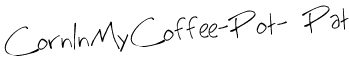
The grace of the LORD Jesus Christ be with your spirit. Philippians 4:23
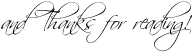



2 comments:
Test!
I left me a message...
still trying to figure this one out...
I use gmail and it is quite different from Yahoo. I no longer have my comments coming to my email, if I miss a couple of days I could have over 100 emails and that is overwhelming, to say the least. So I answer with an email anyone who asks a question, it makes my life simpler.
Hugs, Cindy
Post a Comment